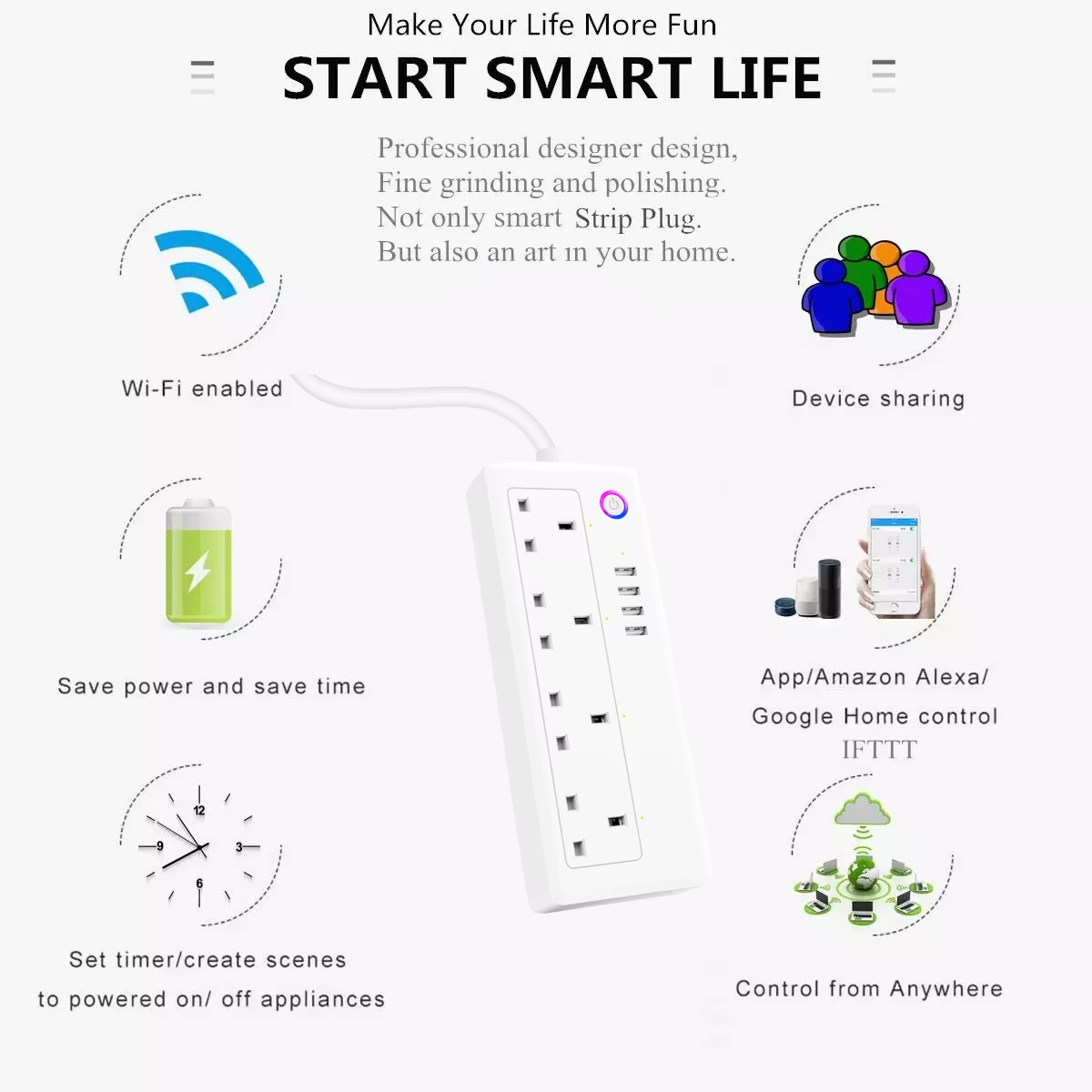Tuya Smart Home Wi-Fi Power Outlet
KSh 4,000

Tuya Smart Home Wi-Fi Power Outlet 🔌🏠
Note: Requires connection to a 2.4 GHz Wi-Fi network to access smart features 🌐
Bring your home into the 21st century with the Tuya Smart Home Wi-Fi Power Outlet – a sleek, all-in-one power strip that combines four individually controllable AC sockets with four high-speed USB ports. Unlike traditional analog outlets that force you to be physically present to flip a switch, this smart strip lets you manage every connected device from anywhere in the world using the free Tuya Smart app 📱.
Why It’s Unique ✨
- True Remote Control 📲 – Control each socket from anywhere via the Tuya app (iOS 8.0+/Android 4.4+).
- Voice-Activated Convenience 🗣️ – Compatible with Amazon Alexa and Google Assistant for hands-free commands. “Alexa, turn off the TV switch.”
- Custom Schedules & Timers ⏰ – Automate holiday lights 🎄, humidifiers 🌙, or aquarium filters 🐠 with precision.
- Smart Scenes & Grouping 🎬 – Create “Movie Night,” “Away Mode,” and more with a single tap.
- Energy-Saving Features 💡 – Monitor real-time power consumption and generate usage reports.
What It Does 🔧
- 4 AC Outlets – Independently switch lamps, fans, printers, space heaters, and Christmas lights.
- 4 USB Ports – High-speed charging for phones, tablets, cameras, and more.
- 2.4 GHz Wi-Fi – Connect directly to your home network, no hub needed.
- Over-current & Surge Protection 🛡️ – Safeguard devices from spikes and overloads.
Unique Applications 🌟
- Senior-Friendly Living 👵👴 – Voice or app control for bedside lamps and medical devices.
- Home Office Mastery 💼 – Automate your workday start/end with one tap.
- Green Thumb Scheduling 🌱 – Automate grow lights, misting systems, or pond pumps.
- Holiday & Event Magic 🎉 – Coordinate party lighting and sound with Scenes.
Getting Started 🚀
- Plug In 🔌: Connect the strip to any standard wall outlet (plug 36 cm + cord 150 cm = total 186 cm).
- Connect to Wi-Fi 🌐: Ensure your 2.4 GHz network is active and within range.
- Download Tuya Smart 📥: Free on the App Store and Google Play.
- Add Device ➕: Open Tuya Smart, tap “+,” select “Smart Power Strip (Wi-Fi),” and follow prompts.
- Enjoy 😄: Name each socket, set schedules, configure Scenes, and control everything remotely!
Upgrade from analog outlets to a smarter, safer, more efficient home—control everything with your voice or the Tuya Smart app, anytime, anywhere, over your Wi-Fi connection.